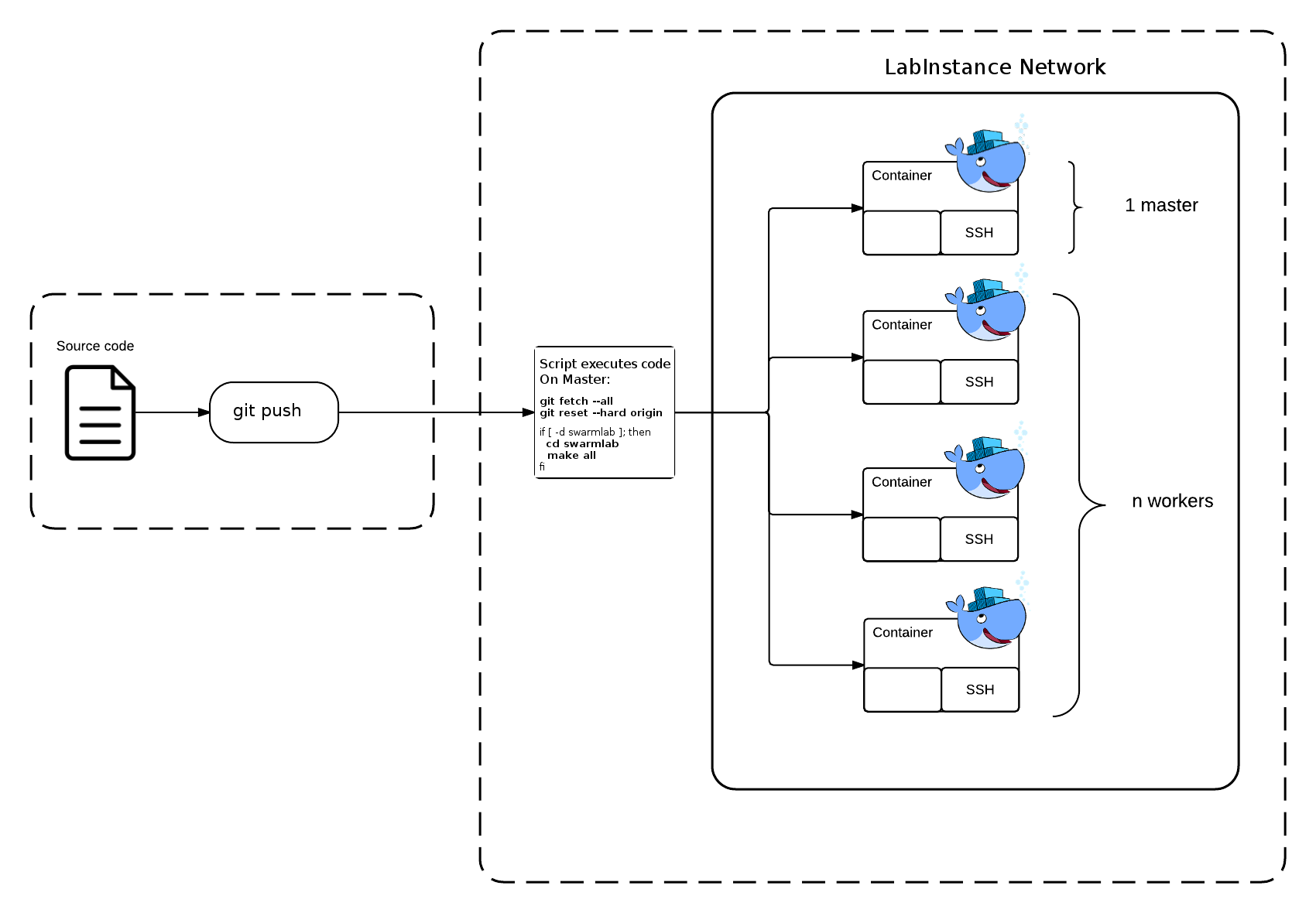Jupyter
This is the area where you we guide you to use the Jupyter service.
Jupyter Setup
-
Miniforge Python 3.x in /opt/conda with two package managers
-
conda: cross-platform, language-agnostic binary package manager
-
mamba: reimplementation of the conda package manager in C++
-
notebook, jupyterhub and jupyterlab packages
-
tini as the container entrypoint and a start-notebook.sh script as the default command
-
TeX Live for notebook document conversion
-
git, vi (actually vim-tiny), nano (actually nano-tiny), tzdata, and unzip
-
altair, beautifulsoup4, bokeh, bottleneck, cloudpickle, conda-forge::blas=*=openblas, cython, dask, dill, h5py, matplotlib-base, numba, numexpr, pandas, patsy, protobuf, pytables, scikit-image, scikit-learn, scipy, seaborn, sqlalchemy, statsmodel, sympy, widgetsnbextension, xlrd packages
-
ipympl and ipywidgets for interactive visualizations and plots in Python notebooks
-
Facets for visualizing machine learning datasets