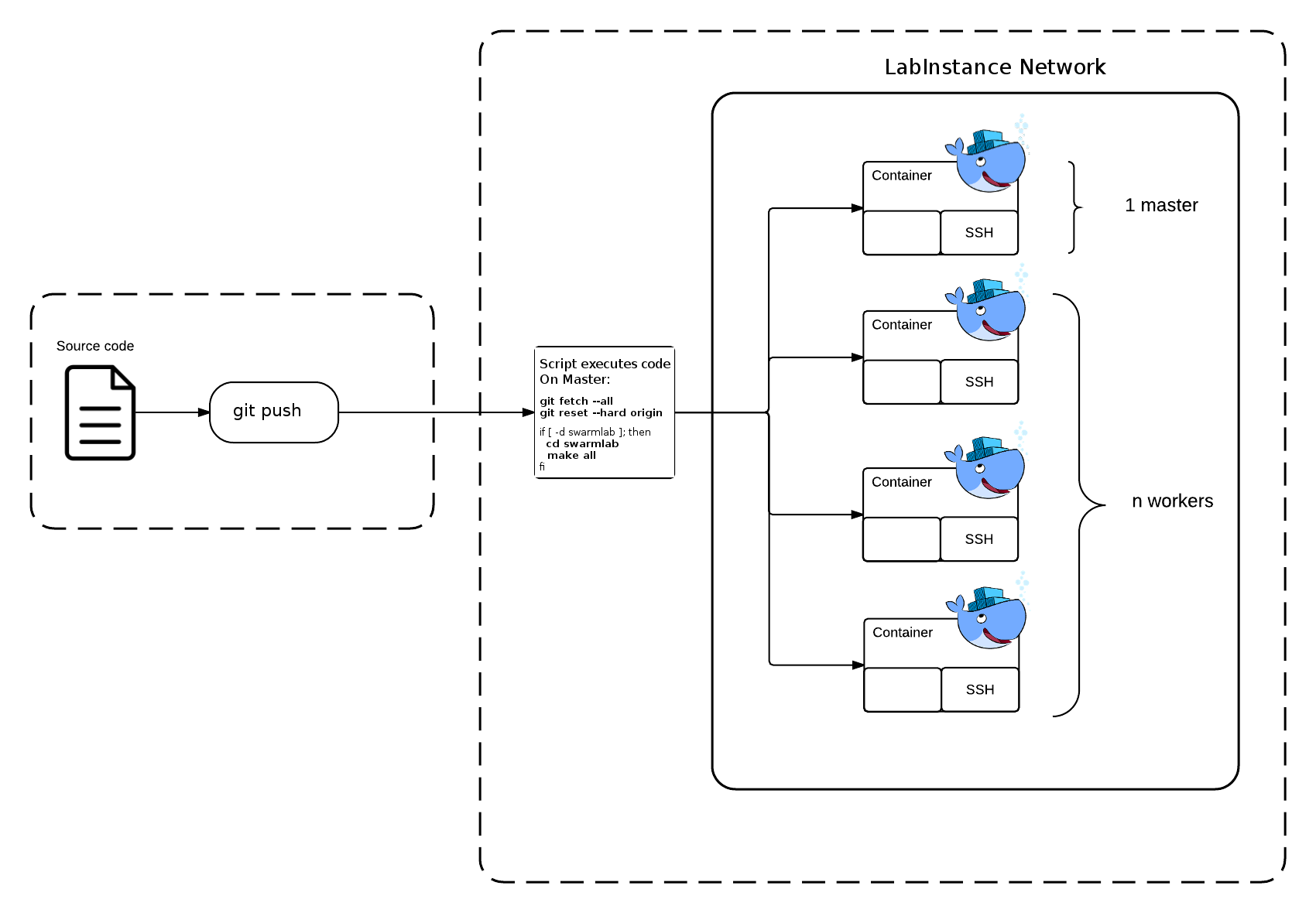Linux
This is the area where you we guide you to use the Linux service.
Find lab workers
| Commands inside container |
ifconfig
nmap -sP 172.130.0.0/24 # eth0 ipor
/project/bin/swarmlab-nmapExamples
| Commands inside container |
you can find some examples in dir
/project/courses
├── fluentd
│ ├── files
│ │ ├── ansible.cfg
│ │ ├── fluent.conf
│ │ └── fluent-config-update.conf
│ ├── fluentd-config-update.yml
│ ├── fluentd-config-update.yml.sh
│ ├── fluentd-test-mongo.yml
│ ├── fluentd-test-mongo.yml.sh
│ ├── fluentd.yml
│ ├── fluentd.yml.sh
│ ├── inventory.yml
├── memory-visualization-examples
│ ├── bin
│ │ └── simple-array
│ ├── LICENSE
│ ├── Makefile
│ ├── README.md
│ ├── sources
│ │ └── simple-array.c
│ └── tags
├── mongodb-org-shell
│ ├── files
│ │ ├── ansible.cfg
│ │ └── mongo-update.sh
│ ├── inventory.yml
│ ├── mongodb-org-shell.yml
│ └── mongodb-org-shell.yml.sh
├── nodeAppServer
│ ├── app.js
│ ├── app.js.sh
│ ├── index.html
│ └── package.json
├── pipes
│ ├── makefifo.sh
│ ├── par-from-ch
│ ├── par-from-ch.c
│ ├── rf
│ ├── rf.c
│ ├── shell-pipe1.sh
│ ├── shell-pipe2.sh
│ ├── shell-pipe.sh
│ ├── wf
│ └── wf.c
└── pthread
├── CreationTermination
├── CreationTermination1
├── CreationTermination1.c
├── CreationTermination1.c.sh
├── CreationTermination.c
└── CreationTermination.c.sh